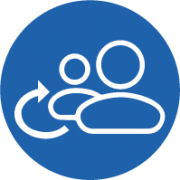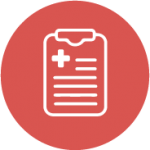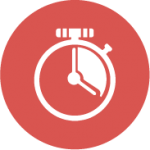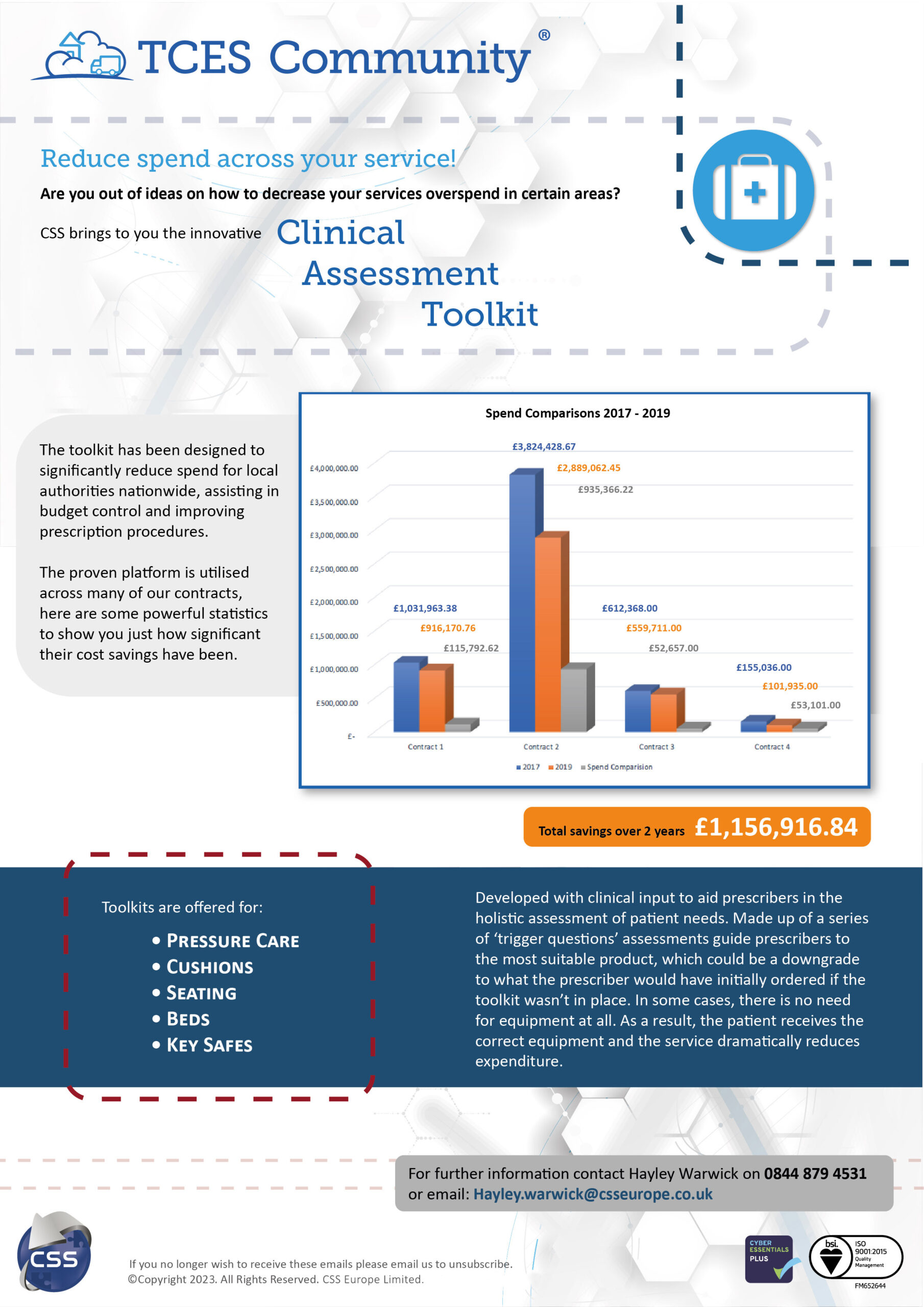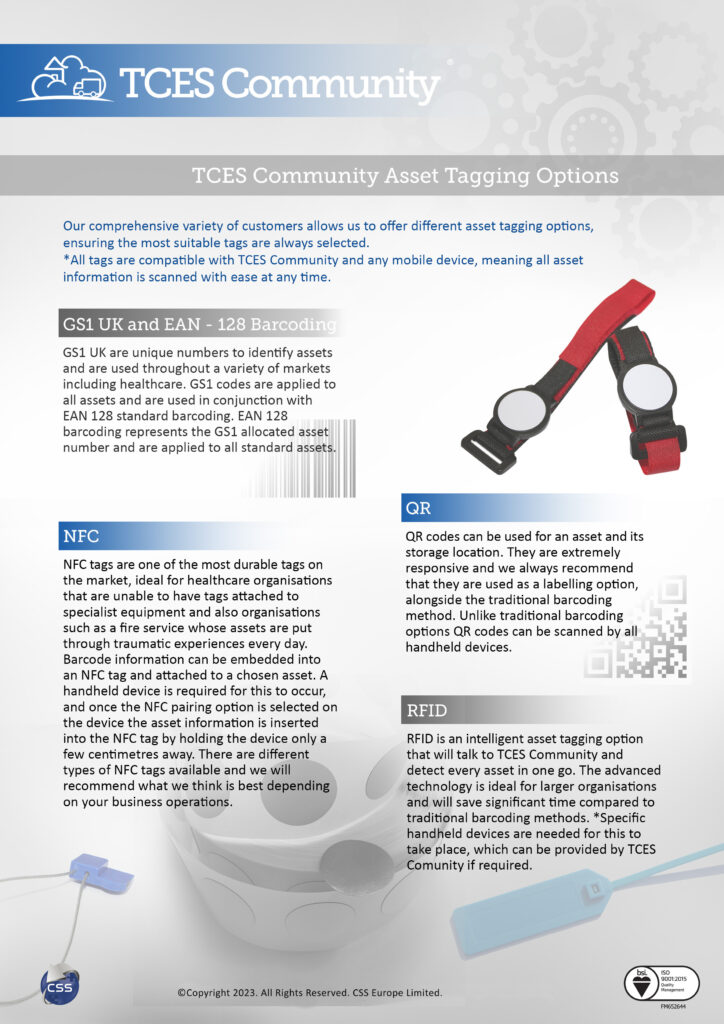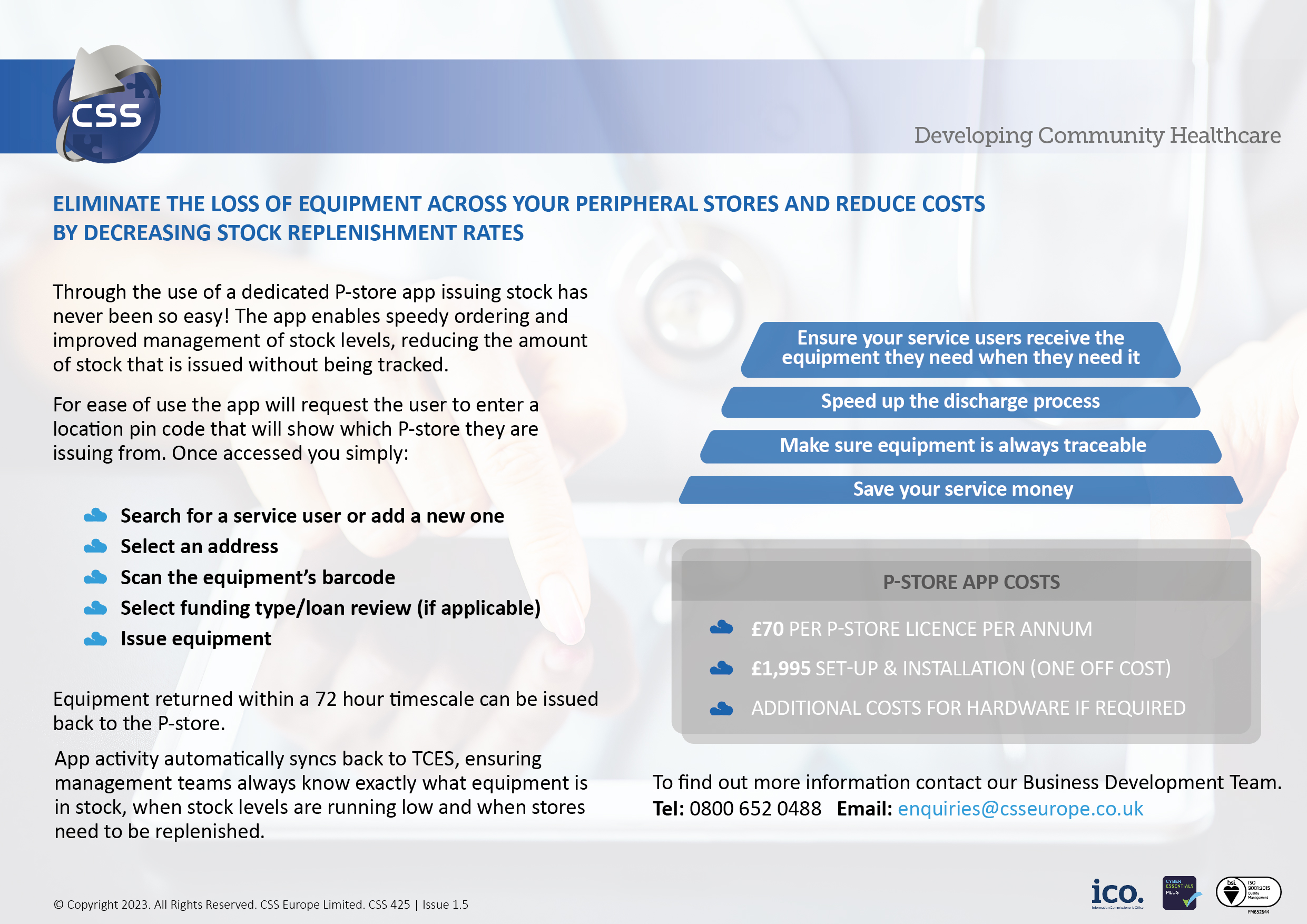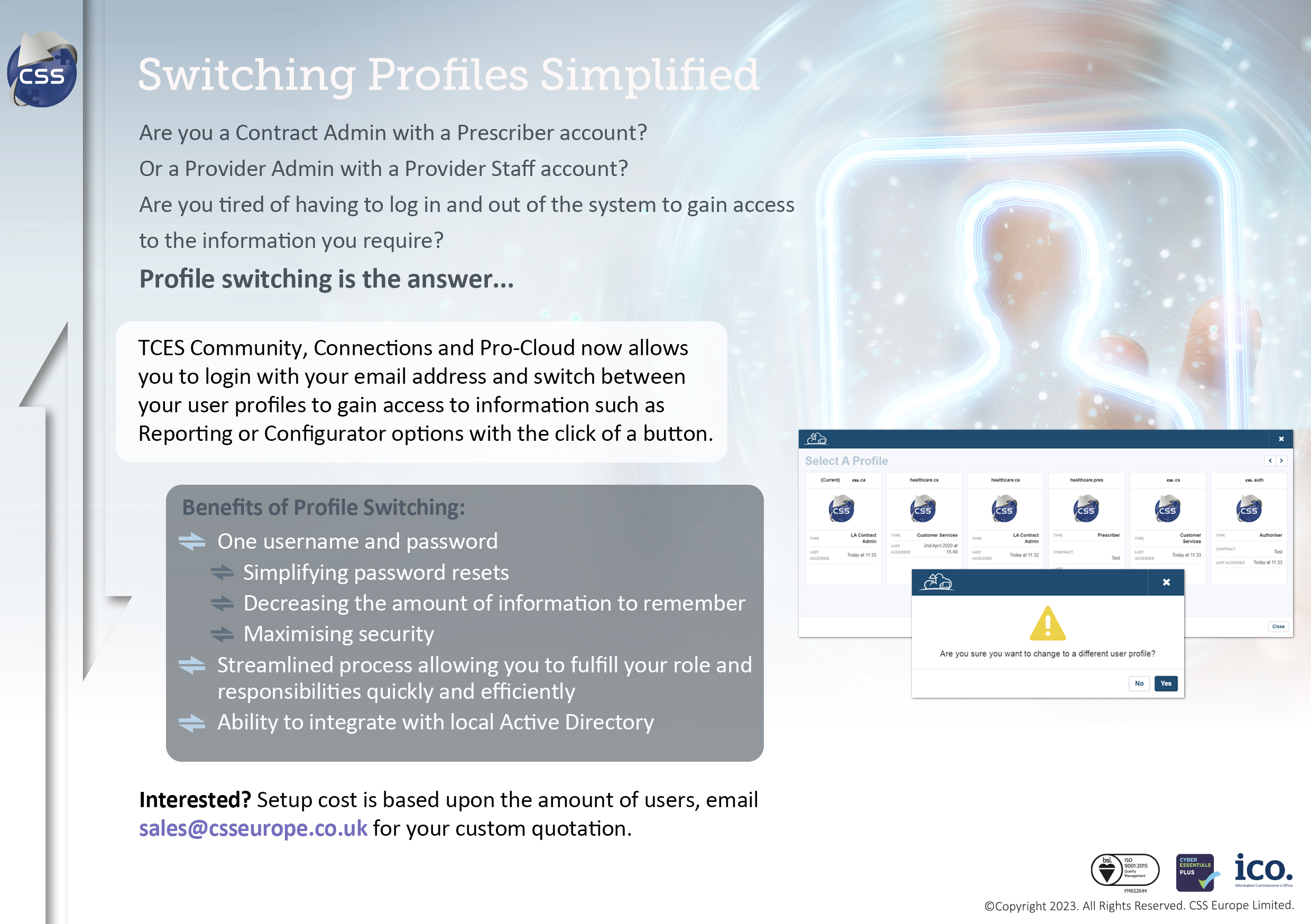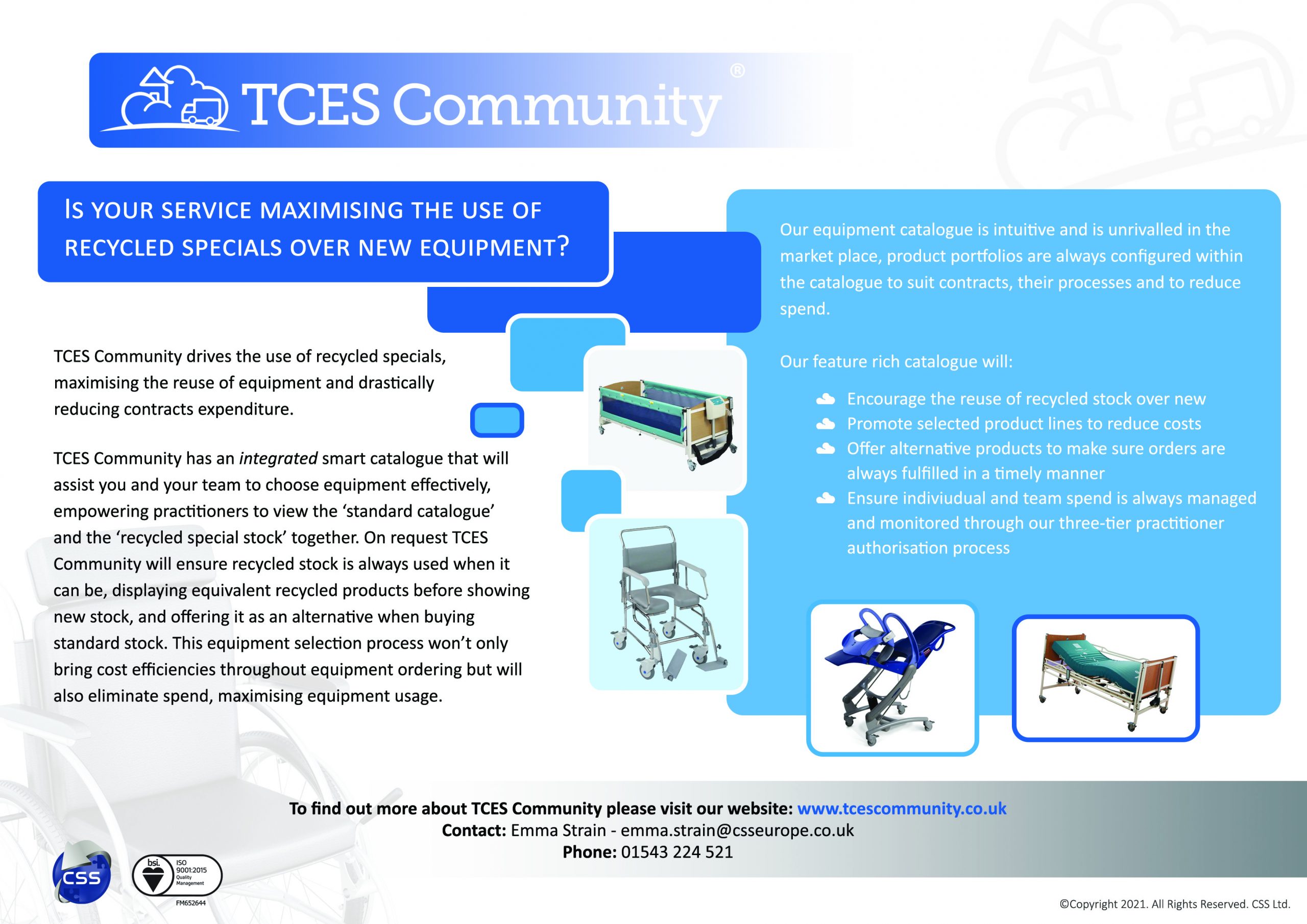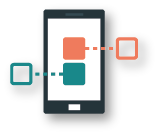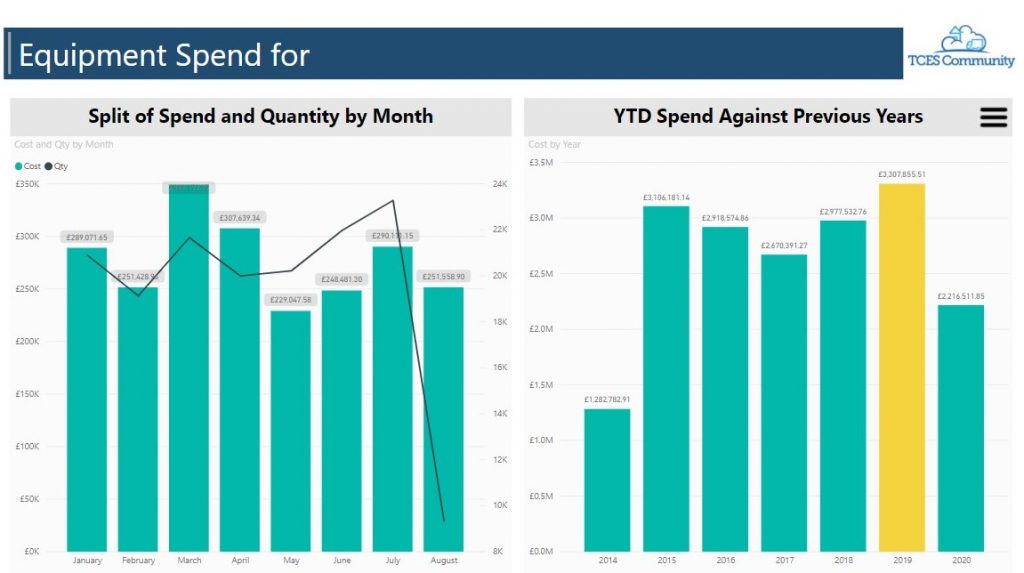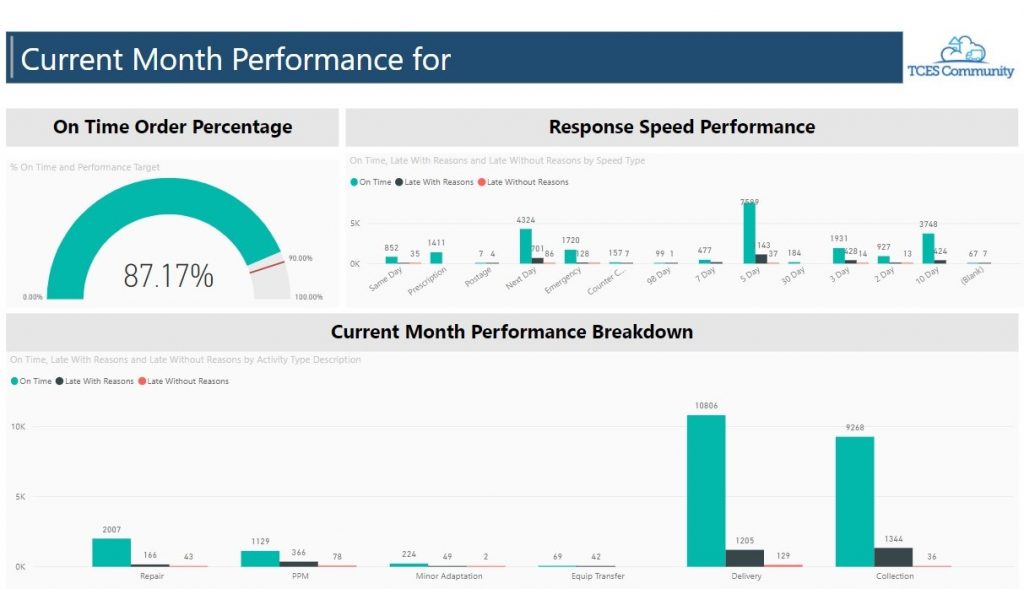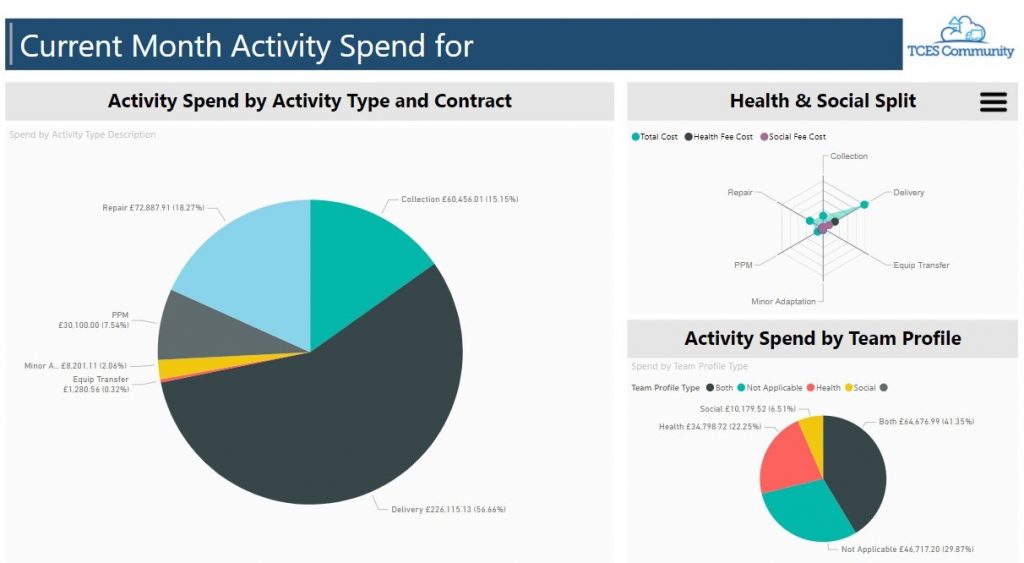
This form is to request a sales demonstration of the TCES Community solution, if your query is regarding an issue with your current TCES Community contract for example logging in or an existing order please call the Helpdesk on 0800 652 0488 or use the Helpdesk Support link at the bottom of the page.