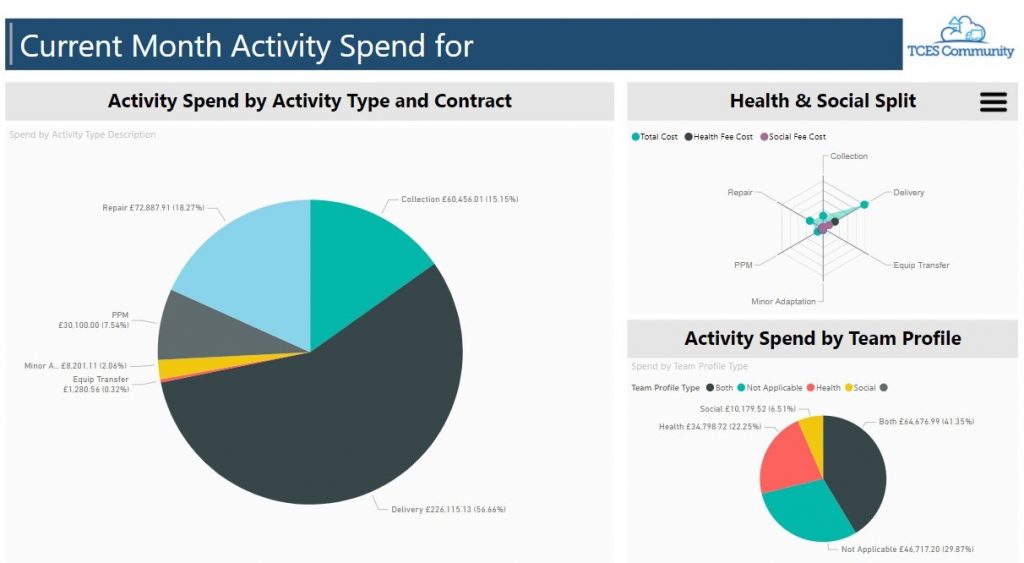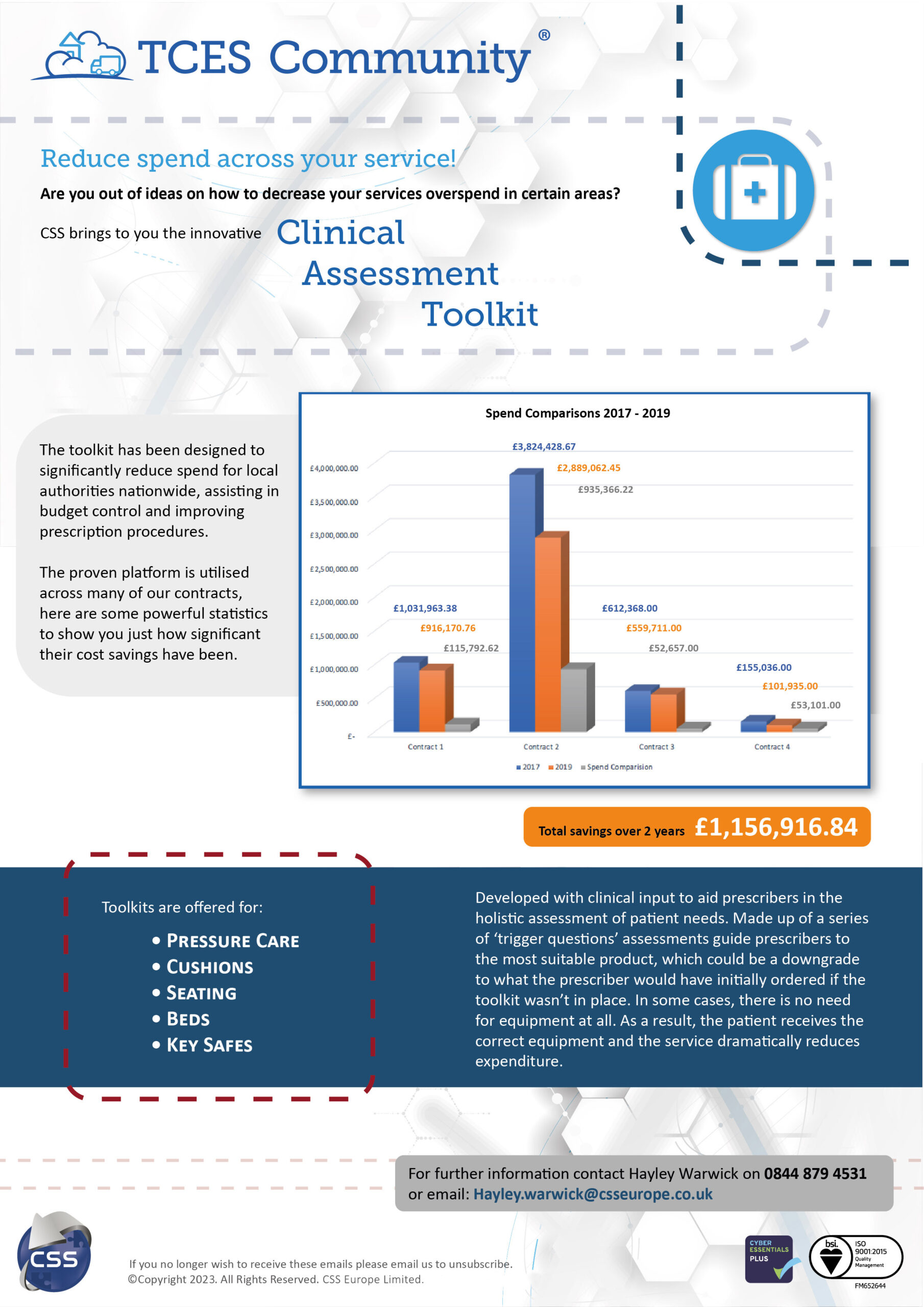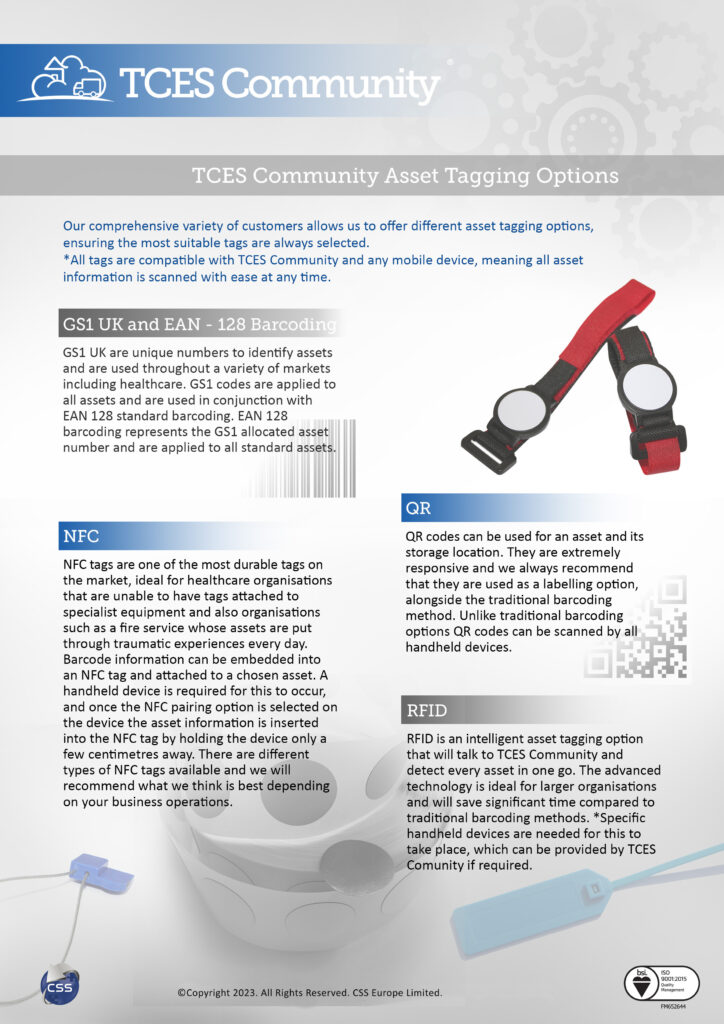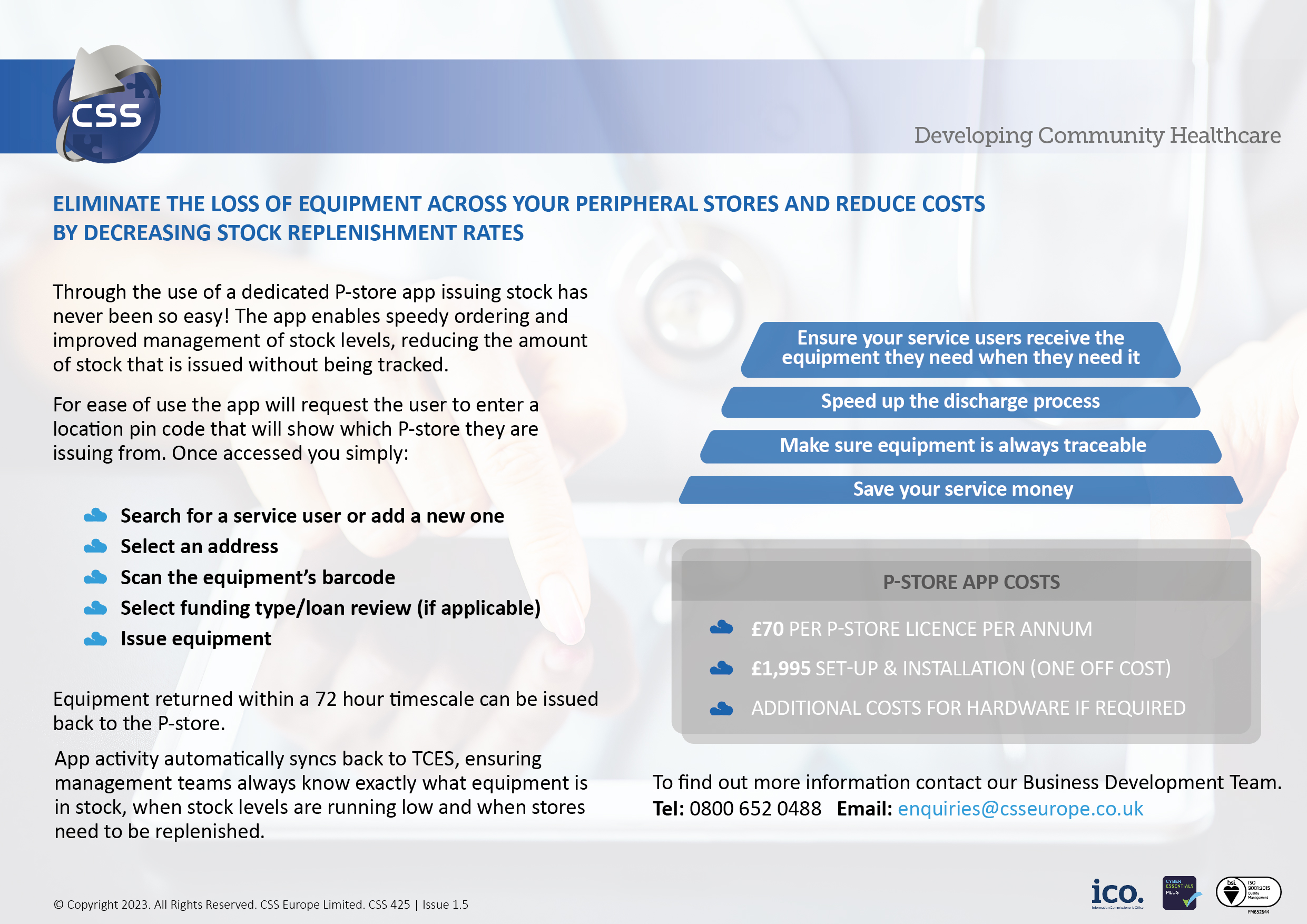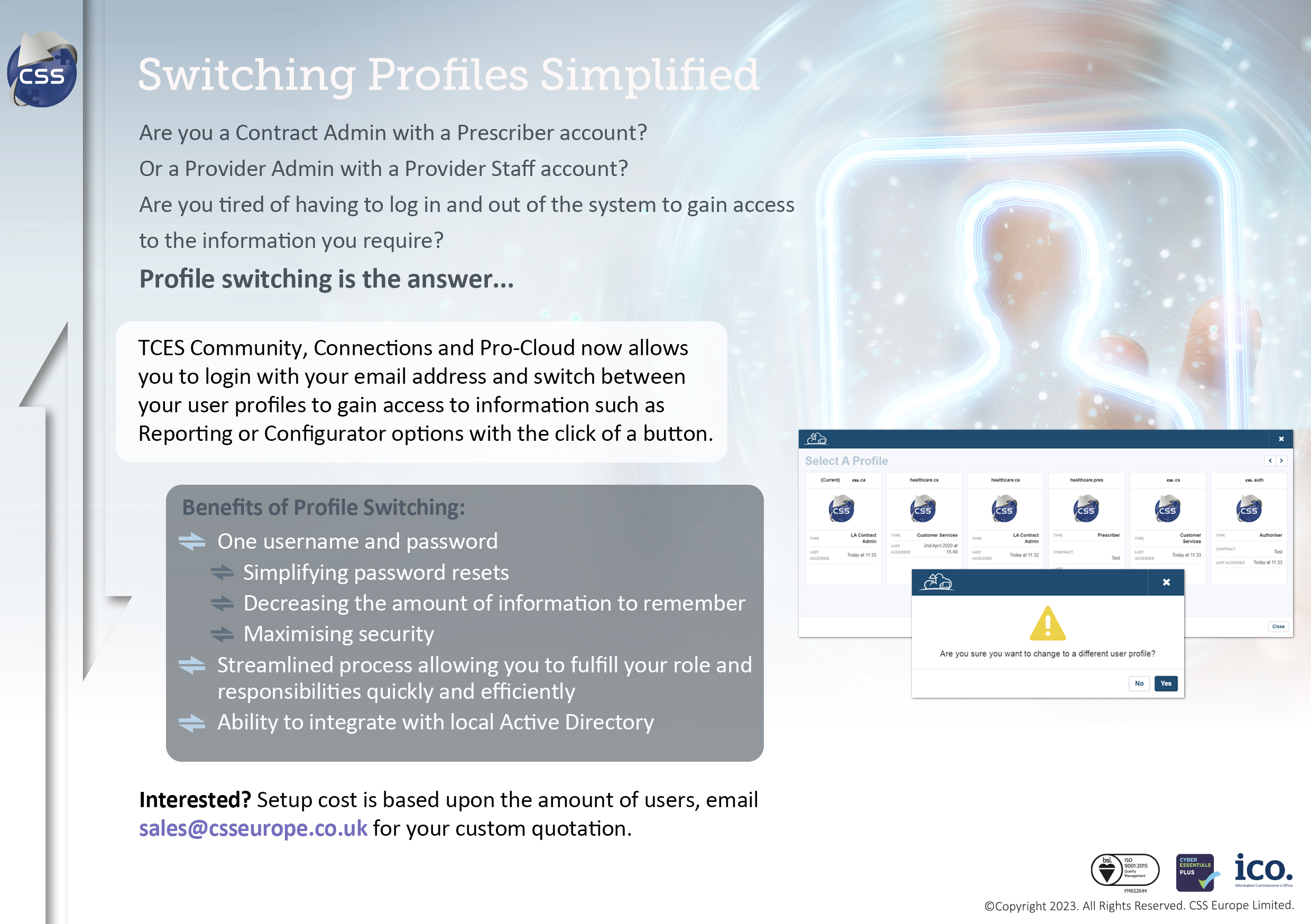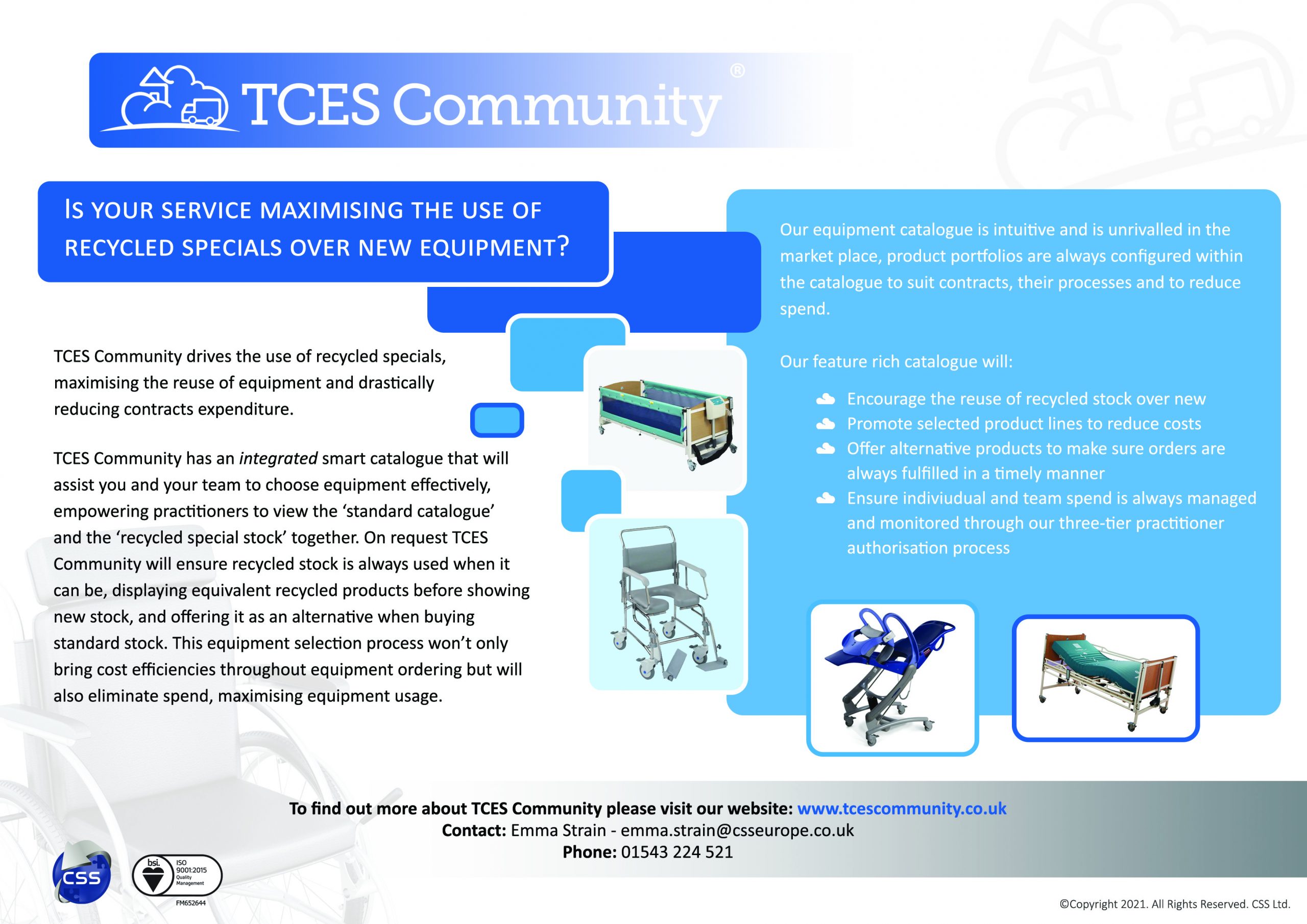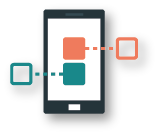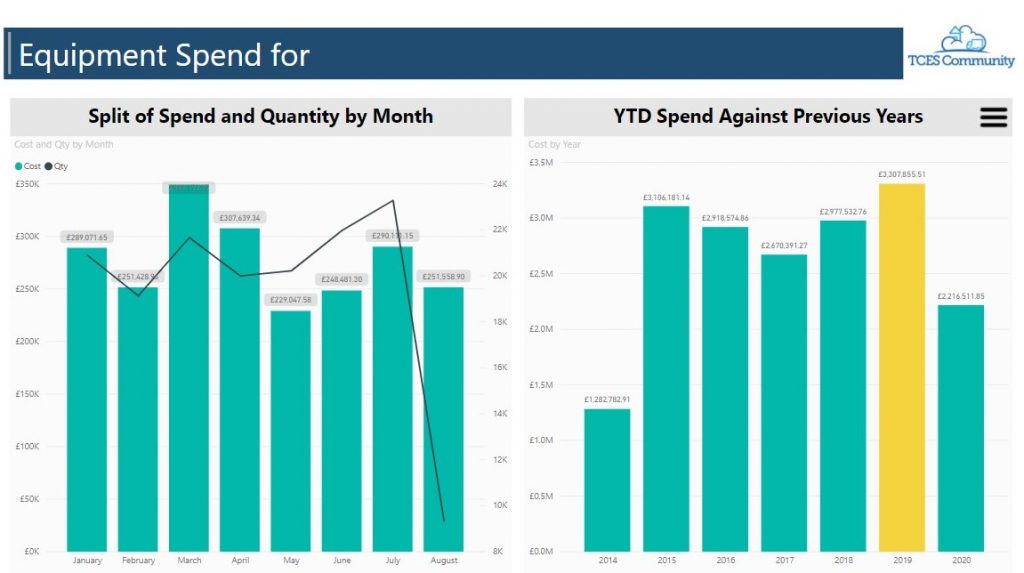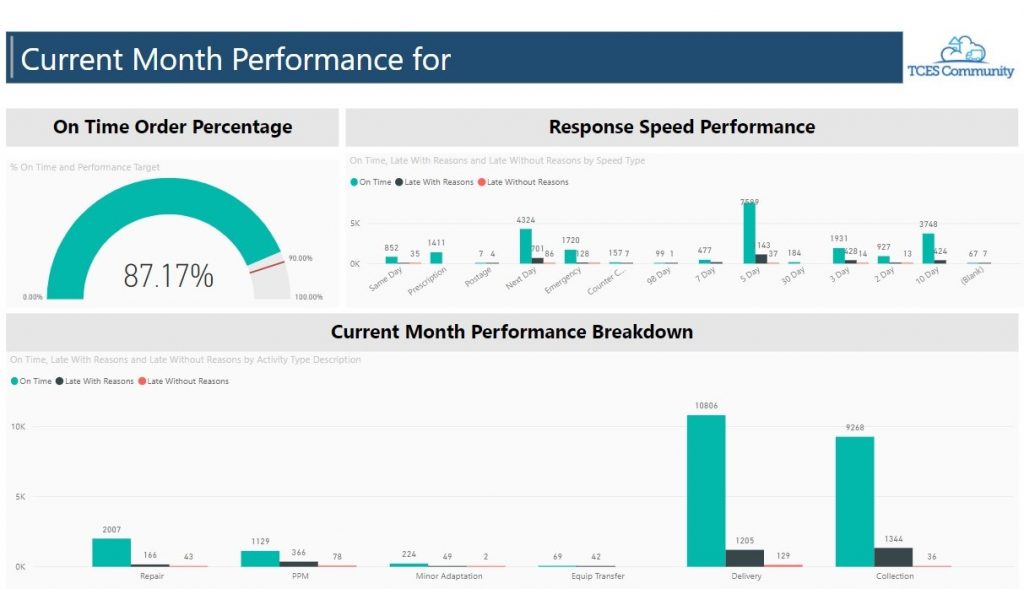Every individual task or test can have simple information recorded such as completed time and date, who it was completed by etc. More importantly every inspection or service will have a completion questionnaire attached, allowing for detailed information to be logged for a specific maintenance process. Technicians will also have the ability to view any PPE wear required to perform an activity and take photos of asset faults, which will automatically be displayed within the systems interface.
This module’s aim is for management to gain a panoramic view of their entire inventory. In real-time, managerial staff can log into TCES Community and view all incomplete, passed and failed activities. If an activity fails, custom email alerts can be arranged so issues are resolved as quickly as possible, allowing for full analysis of failure trends and enabling better procurement decisions based on these results.